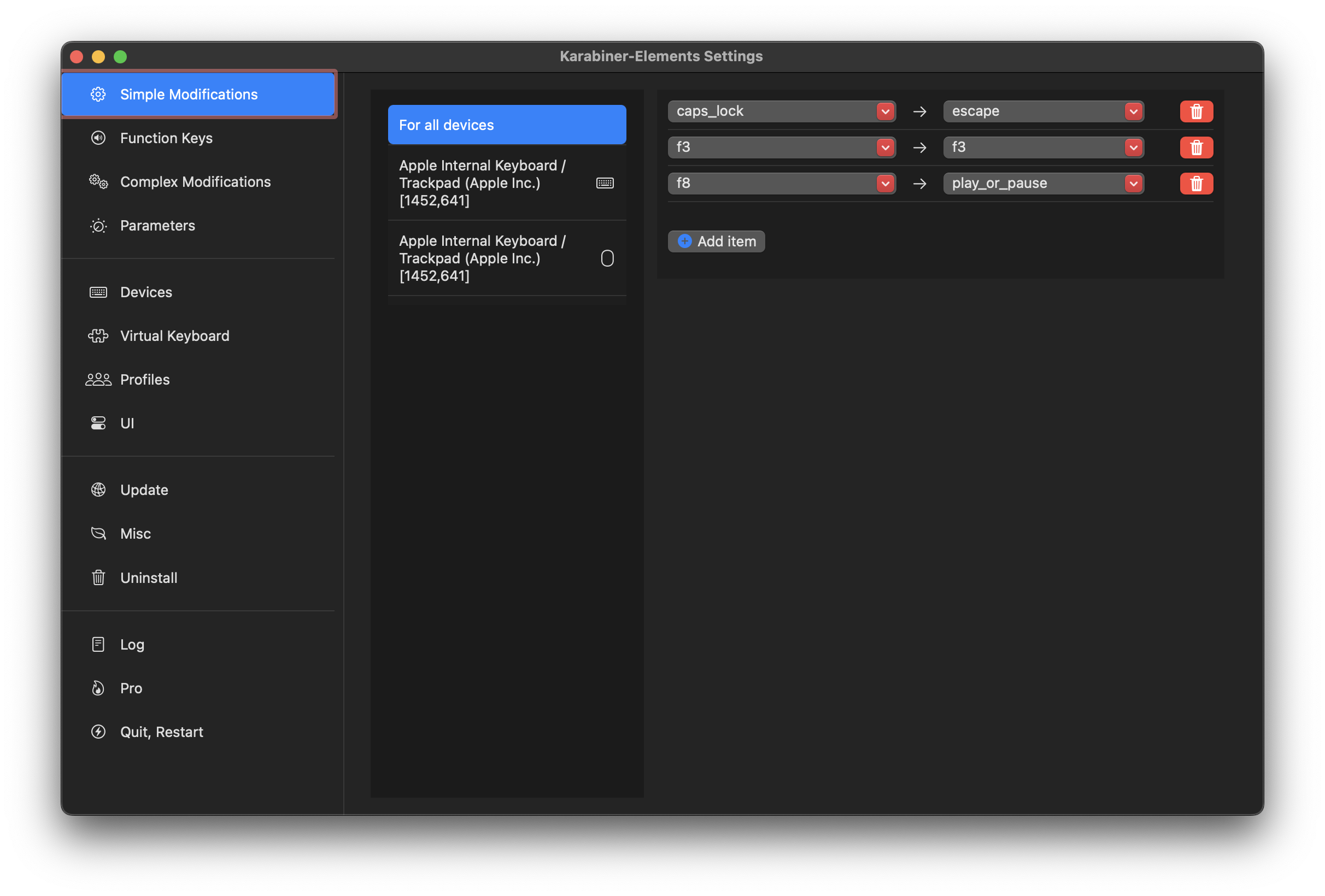Introduction
In my opinion, Caps Lock is the most useless key on the keyboard I’ve never used it.
But the Escape key is the most useful key especially for Vim users.
How to Map Caps Lock to Escape Key in MacOS
- Open System Preferences
- Go to Keyboard
- Click on Modifier Keys
- Select Caps Lock Key and change it to Escape
And its done. Now you can use Caps Lock as Escape key.
How to Map Caps Lock to any other key
- Install Karabiner-Elements, a powerful and stable keyboard customizer for macOS. You can install it from https://karabiner-elements.pqrs.org
- Open Karabiner-Elements
- Go to Simple Modifications
- Click on Add Item & add the key you want to map to Caps Lock