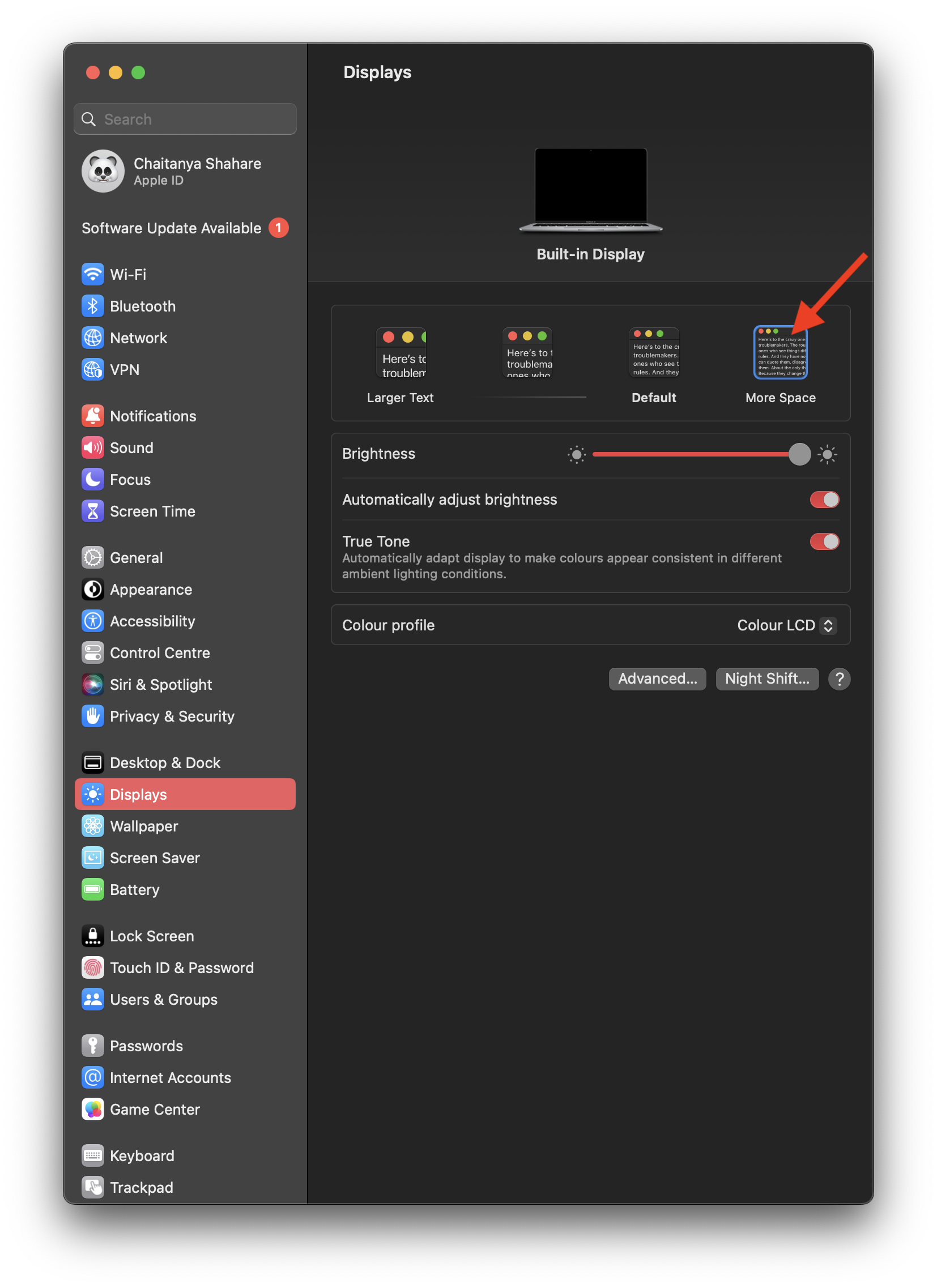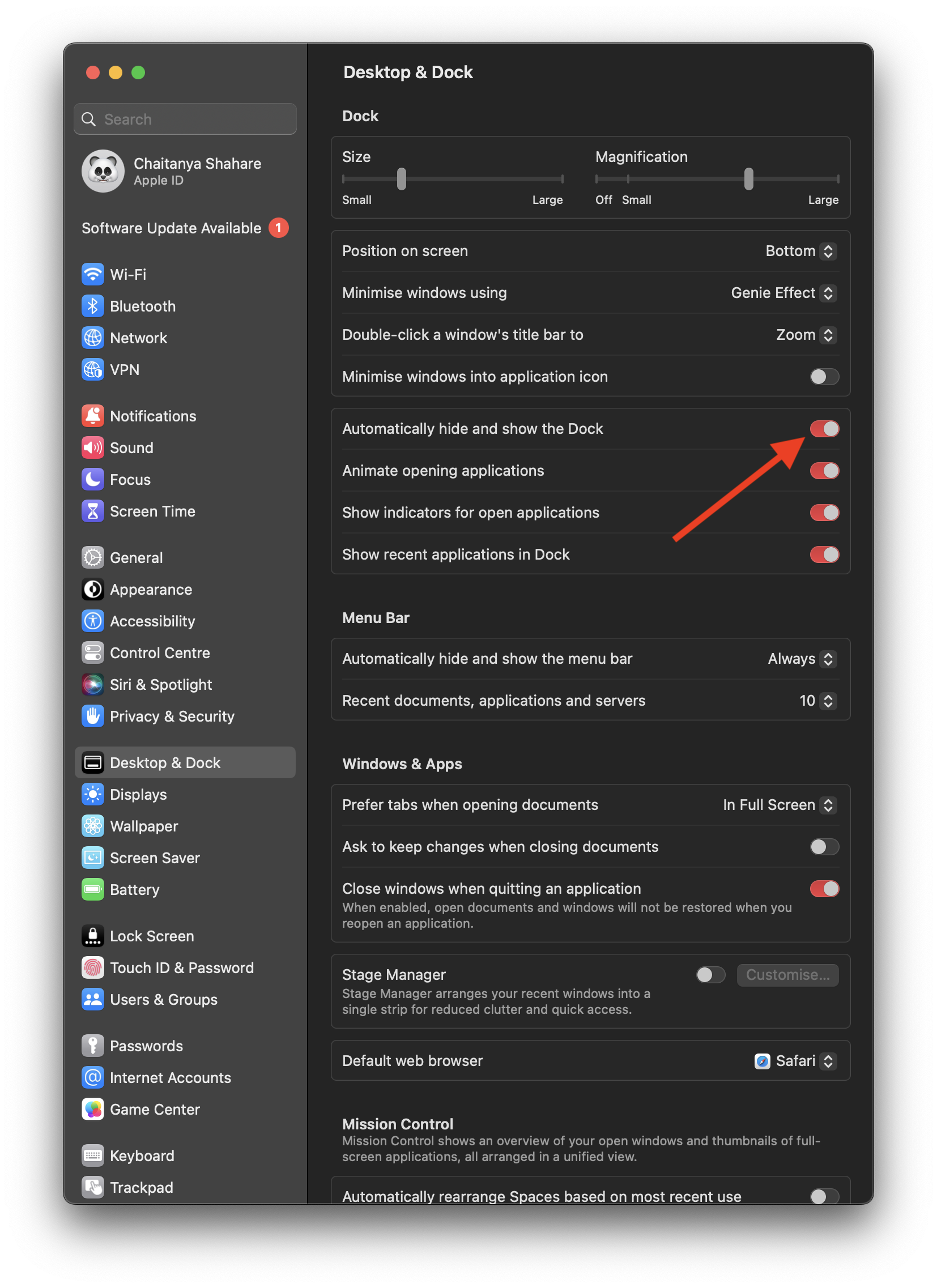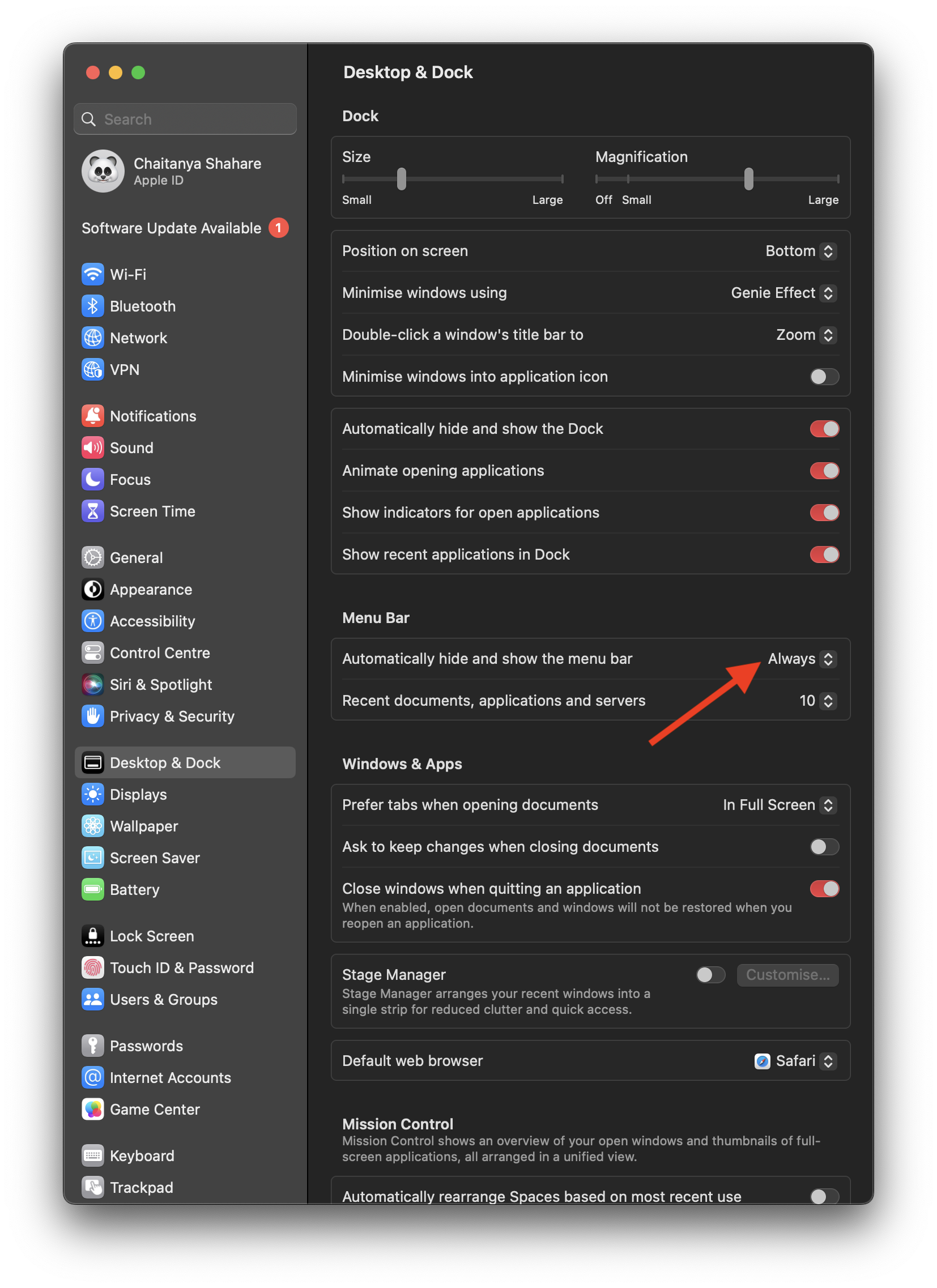Introduction
I have been using a 13" M1 Macbook Air 2020 for a year and a half now, while I’ve been pretty satisfied with the performance, I find myself constantly frustrated by the lack of screen real estate. Sometimes you just need more space to work with.
I’ve been trying to make the most of the small 13" screen and I think I’ve found a few ways to do that and make it a bit more bearable.
Screen Resolution
The first thing I did was to change the screen resolution to the highest possible, which is 1680x1050.
By far it makes the most difference, but it makes everything a bit smaller, so you might have to increase the font size in your editor if you mostly work with text like me.
For doing the same,
go to System Preferences > Displays > Select *More Space*.
Dock
The dock is a great way to launch apps, but it takes up a lot of space, and you don’t need it all the time.
So, I’ve set it to auto-hide, so that it only shows up when I need it.
To do the same,
go to System Preferences > Dock > Select *Automatically hide and show the Dock*.
Menu/Status Bar
The menu bar is the last piece of the puzzle, it doesn’t take up a lot of space as such, but I don’t need it all the time and every pixel counts right!
I understand that it is pretty useful for most people, so you can skip it, personally I don’t use it much.
So, I’ve set it to auto-hide, so that it only shows up when I need it.
To do the same,
go to System Preferences > Dock & Menu Bar > Select *Automatically hide and show the menu bar*.
Window management
If you have used Windows PC or Linux, you might be familiar with the concept of window management, where you can snap windows to the sides of the screen. It’s a very good way to manage your windows and not letting any space remaining unused.
Unfortunately, MacOS doesn’t have this feature built-in, but there are a lot of third-party apps that do the same.
I use Spectacle for the same, it’s free and open-source.
It’s shortcuts are pretty easy to remember and you can even customise it.
Conclusion
And that’s it, these are the things that I do to make the most of my small screen on my Macbook Air. I hope you found this useful. If you have any questions or suggestions feel free to reach out to me.