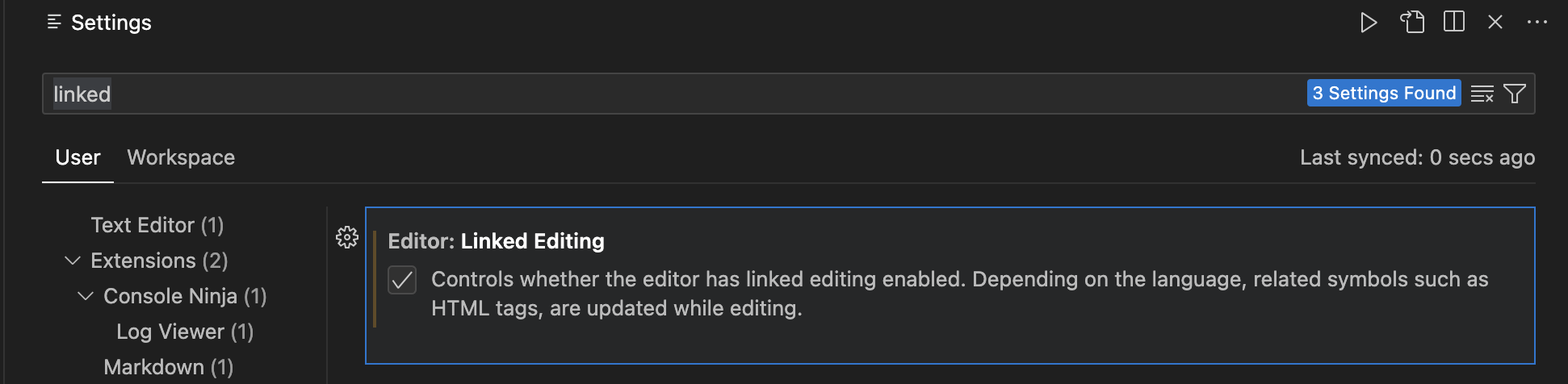Introduction
When you are writing HTML code in VSCode, you might have noticed that the closing tag is not changed automatically when you change the starting tag. This is because VSCode does not have this feature turned on by default. But you can enable this feature by installing an extension.
But if you don’t want to install any extension you can do in it one of the following ways.
1. User Settings
- Open user settings by pressing
Cmd + ,on Mac orCtrl + ,on Windows and Linux. - Search for
Editor: Linked Editingand enable it.
2. Editing Settings.json
You can enable this feature by adding a few lines of code in the settings.json file.
- Open the
settings.jsonfile by pressingCtrl + Shift + Pand typingsettings.jsonand pressingEnter. - Add the following lines of code in the
settings.jsonfile.
"editor.linkedEditing": true
Conclusion
It’s done, now you can change the closing tag automatically as you change the starting tag. Writing HTML is a chore and this feature will help you to write & edit HTML faster.