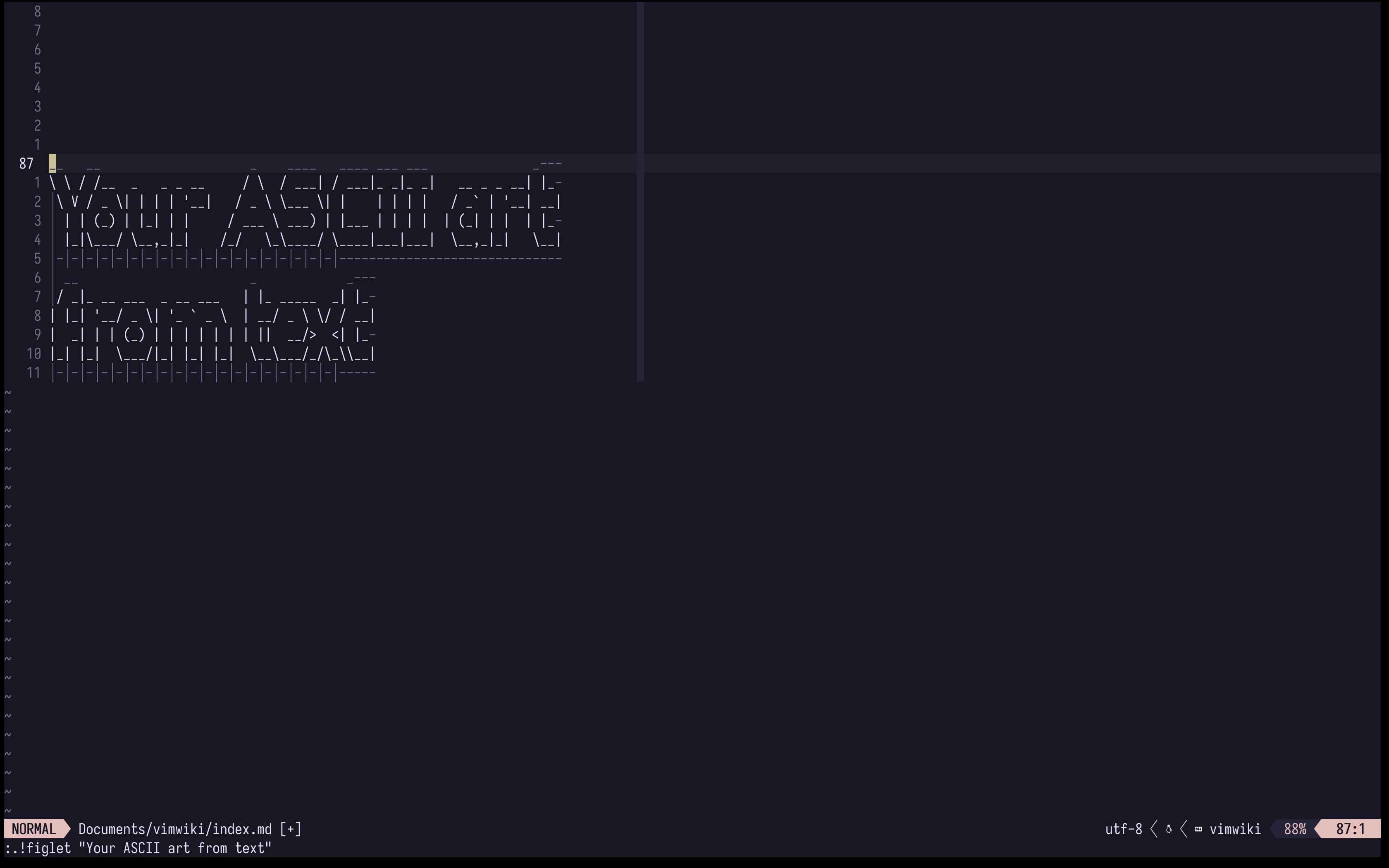Introduction
ASCII Art is very cool to look at in your config files for separating sections and making it look more readable.
Pre-requisites
- Vim or Neovim
- nodejs
- Figlet, you can install it with the following command
npm install -g figlet
How to Add ASCII Art in Any Text File in Vim Neovim
- Open the file in Vim or Neovim
- Press
Esckey to enter the normal mode - Press
:key to enter the command mode - Type
.!figlet "Your Text Here"and pressEnterkey - Done!! You have successfully added ASCII Art in your text file
Conclusion
You can use this trick to add ASCII Art in any text file, it will make your config files look more readable and cool.