Introduction
Git is a powerful tool for version control, enabling teams and individuals to track changes, collaborate, and manage code effectively. Two of the most commonly used commands in Git are git merge and git rebase. Both commands are instrumental in integrating changes from one branch into another, but they do so in different ways that can significantly affect the project history and the overall workflow. This blog post aims to demystify these commands for beginners while providing valuable insights for more experienced users.
What is Git Merge?
Git Merge is a command used to integrate changes from one branch into another. When you merge two branches, Git combines the changes in a way that retains all commit histories from both branches. This is typically done in a non-destructive manner, preserving the context and timeline of all changes.
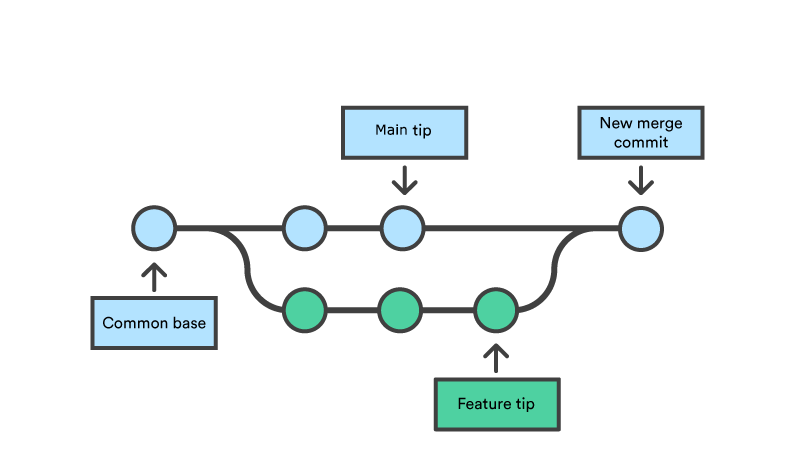
Figure 1: Illustration of Git Merge showing how commits from two branches are combined into one.
Key Points for Beginners:
- Non-linear History: Merging preserves the exact history of changes, showing a true representation of the project’s timeline.
- Merge Commit: A new “merge commit” is created when two branches are merged, representing a point where divergent branches converged.
Advanced Insights:
- Conflict Resolution: Merge is beneficial in teams as it preserves the context of changes. However, resolving conflicts in a merge commit can sometimes be complex, especially in highly active projects.
- Use Cases: Ideal for combining completed features into a main or development branch while maintaining a comprehensive history of changes.
What is Git Rebase?
Git Rebase is another technique for integrating changes from one branch to another. Unlike merge, rebase rewrites the project history by placing commits from one branch onto another, essentially “moving” the base of the branch forward.
Figure 2: Illustration of Git Rebase showing how commits are re-applied on top of another branch.
Key Points for Beginners:
- Linear History: Rebase creates a linear progression of changes, which can simplify the project history and make it easier to understand.
- No Extra Commits: Rebasing avoids the creation of additional merge commits, which can clutter your project history.
Advanced Insights:
- Rewriting History: Rebase changes the commit history, which can be risky for shared branches. If not done carefully, it can lead to lost commits or duplicated efforts.
- Use Cases: Best used for cleaning up your commit history before merging features into a main branch or when updating a feature branch with the latest changes from a main branch.
Choosing Between Merge and Rebase
The choice between merge and rebase often depends on the specific needs of your project and your workflow preferences:
- Preserving History vs. Clean History: If preserving the exact historical context is important,
git mergeis preferable. If a clean, straightforward history is more valuable,git rebasemight be the better choice. - Public vs. Private Branches: For public branches, where other developers interact with the same branch, merge is safer to avoid rewriting public history. Rebase is ideal for private branches to streamline your changes before they are integrated.
Conclusion
Both git merge and git rebase have their place in a developer’s toolkit. Beginners should start by understanding the core concepts and mechanics of each, while more experienced users will benefit from mastering when to use each command effectively. By choosing the right tool for the right situation, you can make your Git experience smoother and your project history cleaner and more intuitive.
By using graphical representations, this guide aims to make these concepts clear and accessible for readers at all levels, ensuring that even those new to Git can grasp the fundamental differences and practical applications of merging and rebasing.