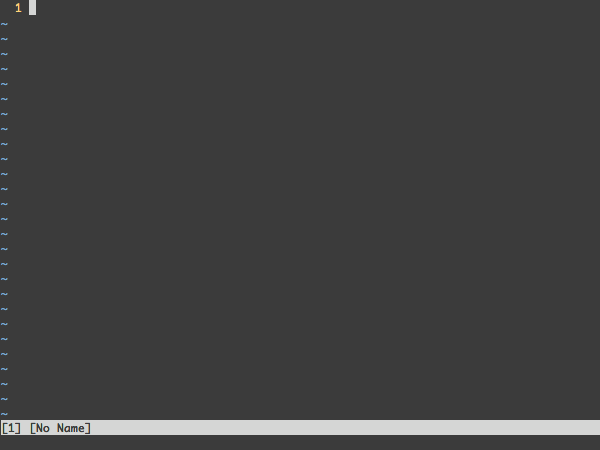We are going to use a plugin manager ‘vim-plug’ for installing & managing plugins in neovim.
The following tutorial is for Neovim & not for Vim.
Create Config
Create a directory for Neovim config if not already
mkdir ~/.config/nvim
Create an init.vim file
touch ~/.config/nvim/init.vim
Vim-plug installation
curl -fLo ~/.config/nvim/autoload/plug.vim --create-dirs https://raw.githubusercontent.com/junegunn/vim-plug/master/plug.vim
Create a file for plugins
Create a new file plugins.vim for organisation.
mkdir ~/.config/nvim/vim-plug
touch ~/.config/nvim/vim-plug/plugins.vim
Adding plugins
Add the following to ~/.config/nvim/vim-plug/plugins.vim
" auto-install vim-plug
if empty(glob('~/.config/nvim/autoload/plug.vim'))
silent !curl -fLo ~/.config/nvim/autoload/plug.vim --create-dirs
\ https://raw.githubusercontent.com/junegunn/vim-plug/master/plug.vim
"autocmd VimEnter * PlugInstall
"autocmd VimEnter * PlugInstall | source $MYVIMRC
endif
call plug#begin('~/.config/nvim/autoload/plugged')
" Better Syntax Support
Plug 'sheerun/vim-polyglot'
" File Explorer
Plug 'scrooloose/NERDTree'
" Auto pairs for '(' '[' '{'
Plug 'jiangmiao/auto-pairs'
call plug#end()
We are adding 3 plugins they are optional but copy the rest of the snippet.
To add a new plugin add between call plug#begin() & call plug#end() in the following Syntax
" Comment for the plugin
Plug 'author/plugin-name'
Source plugins.vim
To source plugins.vim to init.vim
add the following to init.vim
source $HOME/.config/nvim/vim-plug/plugins.vim
Vim-plug commands
Open nvim
nvim
Plugin Status
Check the status of your plugins
:PlugStatus
Installing Plugins
Install all plugins
:PlugInstall
Updating Plugins
To update your plugins
:PlugUpdate
Removing Plugins
To remove plugins
- Remove the plugin from plugins.Vim
- Use the following commands
:PlugClean