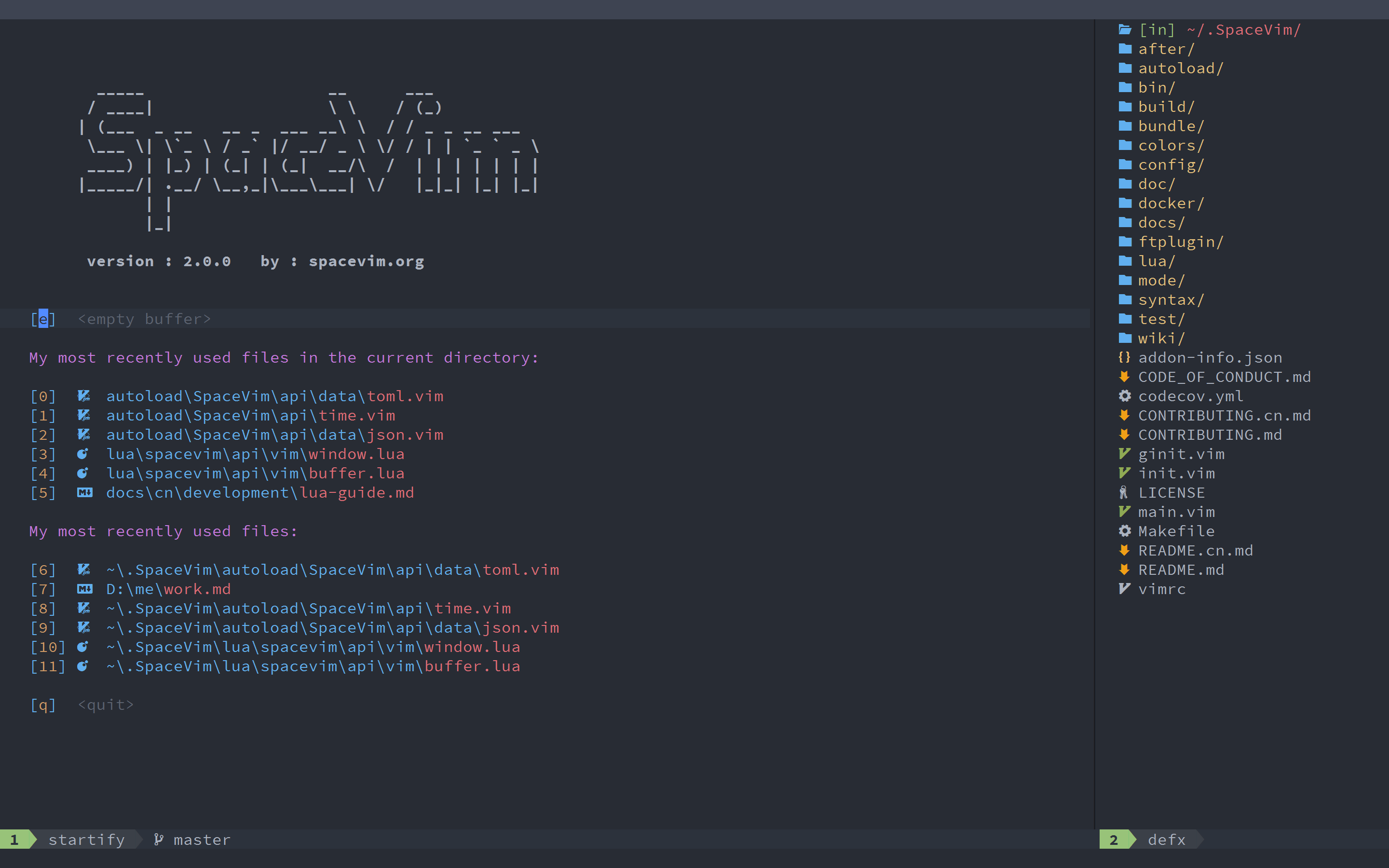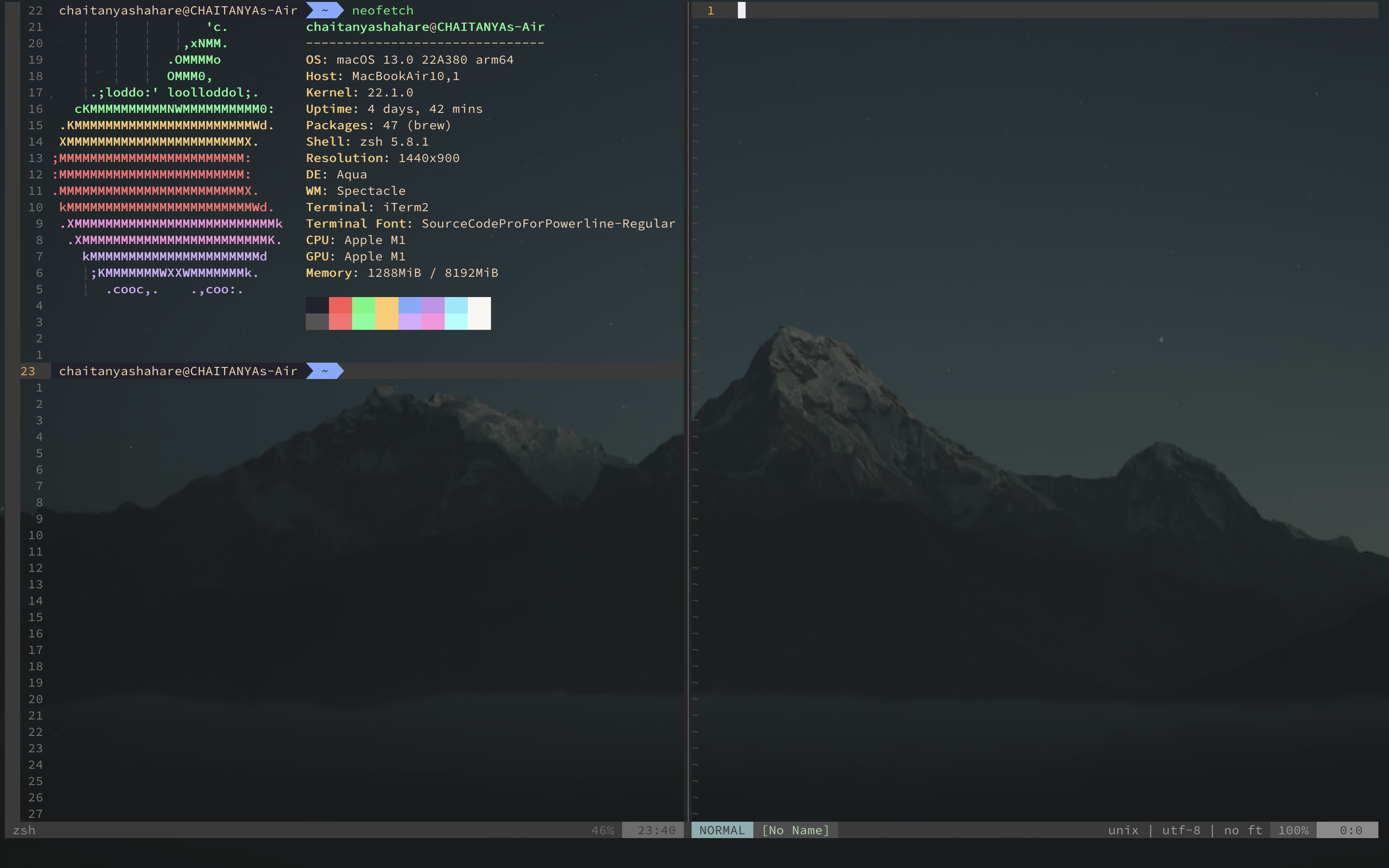What is Vim?
According to the Vim’s official website, Vim is a highly configurable text editor built to make creating and changing any kind of text very efficient. It is included as “vi” with most UNIX systems and with Apple OS X. Also it is free & opensource.
Vim features
- Its memory footprint is very low and is a terminal app.
- It is command centric. You can perform complex text related task with few commands.
- It is highly configurable and uses simple text file to store its configuration.
- There are many plug-in available for Vim. Its functionality can be extended in great manner using these plug-in.
- It supports multiple windows. Using this feature screen can be split into multiple windows.
- Same as multiple windows, it also supports multiple buffers.
- It supports multiple tabs which allows to work on multiple files.
- It supports recording features which allows to record and play Vim commands in repeated manner.
Advantages over other text/code editors
- It uses a mode based workflow - normal mode, insert mode, etc.
- It can do everything with just the keyboard so you don’t have to reach for the mouse.
- It can be customised to the users needs, can even be configured to be used as a fully loaded IDE.
Vim as IDE
If configuring Vim seems like a daunting task, you can try some prebuilt forks of Vim based on Neovim like SpaceVim or LunarVim.
How I use it
I use ‘iTerm2’ instead of default terminal app on MacOS, and Neovim which is a community supported version of Vim. You can checkout configuration files for my setup here.
Conclusion
So to conclude Vim is overall a faster and a better text/code editor. I use it because of its efficiency & it makes me look like an hacker. I think you should give it a shot.